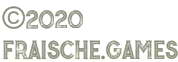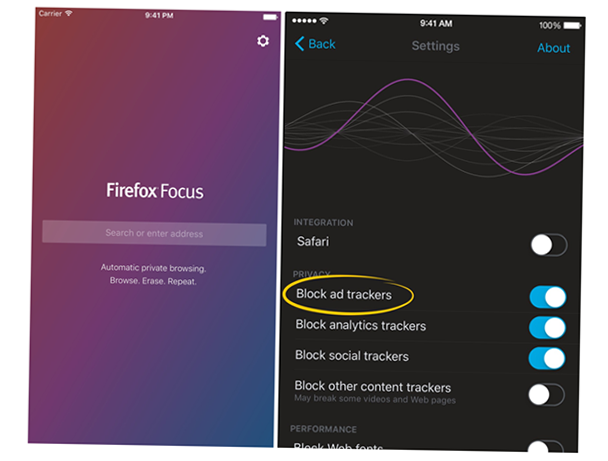
Firefox focus is the new web browser by Firefox and Mozilla.
Most web browsers these days basically track everything that you do and profile the crap out of you whenever you do anything online. There’s a lot of browsers that offer privacy mode that don’t keep cookies or browsing history after you’re done, but they really don’t hide your activities from other third-party actors, like advertisers and people like that that’ll check your activities on the web the matter what. Focus is a new browser that’s out for iOS and everything else that basically will solve that problem for you. If you’re concerned about your browsing being tracked then Firefox focus might be something you might want to check out.
The difference is that you won’t have features like bookmarks and auto filling passwords. All things considered, this is designed to not retain your data so it’s not really going to help you if you need bookmarks and you can’t remember your own passwords. It dumps your data- doesn’t keep it- so you have to start writing things down again (maybe).
You can use it as a replacement browser for whatever you are using right now. If you’re on a Mac or an iPhone you can still use Safari and get the same content blocking that you get from Focus because it works hand-in-hand with Safari. All you do is download both and if they’re compatible with each other it’ll work for both. You can use Focus basically just as a content blocker for Safari.
Once you have both downloaded you could just go to your iPhone settings to Safari, navigate to content blockers and then turn on Firefox Focus- there should be a switch like a slider right next to it. Given this doesn’t make Safari completely private; it still retains some of the information but it just blocks a lot of the content that would otherwise be tracking you. A tracking code won’t be there anymore but your bookmarks and history and all that stuff will still stay.
This still doesn’t provide as much protection as using a VPN.
It doesn’t hide your IP address through a VPN or like TOR can do. Or if anybody’s on your local Wi-Fi network that might sniff around the data it’s not to protect you from them either. The best thing to do, would actually be to use Focus while you’re hooked up to VPN- that way all of your IP information and all of your data that’s actually being used in the browser will not be tracked and it will remain private. Your cookies will be hidden and your browsing will be hidden as well.
The interface itself for the web browser is basically as bare-bones as you can possibly imagine. Every time it started up it’s gonna look exactly the same. There is going to be an address box. Nothing that you change while using it will remain the next time you open it- no tabs- nothing like that.